Menu:
| Introduce |
| Presentation |
| Question |
| Download/Instalation |
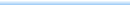
Další odkazy:
Home page
Výuka jazyků (free)
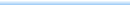
| Counter: | |
| (Count from 7.4.2006) | |
| Up-dated: 25.4.2006 | |
|
|
Pure-FTPd Admin - Download/Instalation
Download:
Licence: Freeware, modification of source is possible but link to http://www.imega.cz/ have to be on the login page.If you agree download: pureftpdadmin-0.23.tar.gz (will be extracted to 'pureftpdadmin', 19 683b)
Instalation:
- Install WebServer (Apache)
- Recomnded something like this:
<Directory "/srv/www/htdocs">
Options Indexes FollowSymLinks
AllowOverride All
Order allow,deny
Allow from all
</Directory>
- Recomnded something like this:
- Install MySQL (4 or 5)
- Pure-FTP need shared library and headers for compilation
- Install PHP (4 or 5)
- Yuo need packages mysql(MySQL < 4.1.3) or mysqli(MySQL => 4.1.3), iconv (není nutné) recomended
- Install Pure-FTPd
- Documentation www.pureftpd.org
I use this:
./configure --with-mysql --with-cookie --with-quotas --with-throttling --with-ratio
make install - FTP need open port 21 on your firewall. Also ... good choose is 'ip_conntract_ftp'.
- Documentation www.pureftpd.org
- Extract 'pureftpdadmin-xxxx' (for example to /srv/www/htdocs)
- In '/srv/www/htdocs/pureftpdadmin/setting' is 'pureftptable.sql.php' a 'pureftp.inc.php' - remember it :)
- TIP: https is good protocol :).
- Create MySQL DB for Pure-FTPd Admin
- Sql script for create the DB is in '/srv/www/htdocs/pureftpdadmin/setting/pureftptable.sql.php' (Between PHP comments).
- !!!:Group (GID) of 'root' is 1000, and id (UID) of root is 9000. New users will have ID 9001,9002 ....
- Create two user in MySQL
- 1st with privilege SELECT to DB pureftp - for Pure-FTPd
- 2nd with privilege SELECT, INSERT, UPDATE, DELETE to DB pureftp - for PureFTPd Admin
- Retype in '/srv/www/htdocs/pureftpdadmin/pureftp.inc.php'
- $vhost = mysql host ... localhost
$vuser = 2nd MySQL user
$vpasswd = password;
$vdb = database ... 'pureftp';
$vtypeinterface =for library 'mysql' type 0, for library 'mysqli' type1Set $s__check_referer to false OR retype $s__referer
Retype $s__md5add by something :)
Retype $s__default_ftpdir - ftp home, and create the dir in system !!!.
Retype$s__emailfrom, $s__emailreturnpath, $s__emailbodybegin, $s__emailinfohttpacces, You are confused ? , no problem, after create firts user in Pure-FTPd Admin will be OK :).
- Info: $s__USE_RATIONS is set false, set to true for ftp server with rations.
- Info: $s__default_GID = GID. Set to false for specification of GID manually.
- Info: $s__default_auto_UID true = new user will be created with UID MAX in DB + 1.
- Info: $s__default_ftpdirbyuser Set to true, home dir of new user will be: '$s__default_ftpdir<username>'.
- $vhost = mysql host ... localhost
- Start Pure-FTPd Admin and configure Pure-FTPd
- Start http://localhost/pureftpdadmin in your browser
- Log in 'root' password 'root'
- Press 'Show MySQL query' button
- Copy text (start under buttons) to '/etc/pureftpd-mysql.conf'
- Retype in '/etc/pureftpd-mysql.conf' MYSQLUser and MYSQLPassword to 1st MySQL user (Only SELECT from pureftp DB).
- Start Pure-FTPd
- For example:
/usr/sbin/pure-ftpd -A -c 50 -C 25 -E -j -k 95 -l mysql:/etc/pureftpd-mysql.conf & - -j a -l mysql:/etc/pureftpd-mysql.conf - is nessesary :)
- For example:
- Create new user in Pure-FTPd Admin and try it
- TIP: For acount like FTP admin (no 'Pure-FTPd Admin' admin) start Pure-FTDd with switch
-U 113:002
And create user 'ftpadmin' with home directory '/srv/ftp'. And use crontab -e for change default permission .. like this:
01 * * * * /bin/chmod 775 /srv/ftp/* >/dev/null 2>/dev/null
Wait 1-59 min and try it.